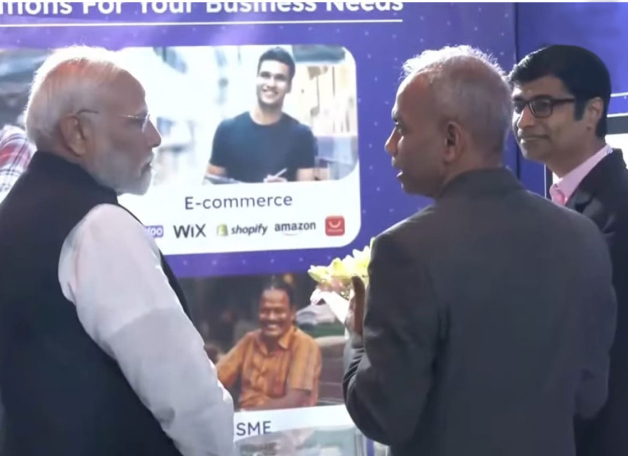Are you a freelancer looking to receive payments internationally through platforms like Upwork? With the advent of digital banking solutions like BRISKPE, you can seamlessly integrate your virtual account to facilitate smooth transactions. In this guide, we’ll walk you through the steps to add your BRISKPE account to Upwork, ensuring you’re all set to receive payments hassle-free.
Step 1: Access Your Upwork Account

Start by logging in to your Upwork account. Once logged in, navigate to the top right corner of the page and click on “Settings” from the dropdown menu.
Step 2: Access Payment Settings
Within the Settings menu, locate and click on “Get Paid” under User Settings. This will lead you to the payment settings section where you can manage your preferred payment methods.
Step 3: Add Payment Method

Under Payment Methods, click on ‘Add Method’ to initiate the process of adding a new payment method.
Step 4: Choose Direct to U.S. Bank (USD)
From the available options, select ‘Direct to U.S. Bank (USD)’ as your preferred payment method. This is where you’ll integrate your BRISKPE virtual account.
Step 5: Input BRISKPE Virtual Account Details
Proceed by entering your BRISKPE Virtual Account details as prompted. This typically includes your account number and other relevant information from your BRISKPE account.
After successfully verifying your BRISKPE account, Upwork will activate your new payment method within three days. You’ll then be all set to receive payments directly into your BRISKPE account for your freelance work on Upwork.
Conclusion
With these simple steps, you can seamlessly integrate your BRISKPE account with Upwork, enabling you to receive international payments with ease and efficiency. Say goodbye to the hassle of traditional banking processes and embrace the convenience of digital banking solutions for your freelance endeavors. To know more check out www.briskpe.com/freelancer